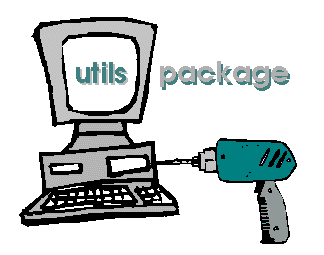
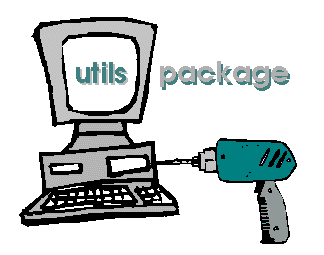
This worksheet demonstrates the capabilities of the various functions included in the utils package. You need utils v1.11 or higher.
> restart:
> with(utils);
[Makehelp, Write, WriteLn, addlib, addtbl, all, append, ascribe,For information on the various utils functions available, type
> ?utils
to get a list of contents.
The utils package includes functions to add elements at specific positions,
Suppose you want to add an element a to a list L:
> L := [1, 2, 3];
L := [1, 2, 3]
To put the elements a, b at the beginning of that list, you would have to input:
> [a, op(L)];
[a, 1, 2, 3]
Alternatively, you may use utils/prepend to do this:
> prepend(a, L);
[a, 1, 2, 3]
Likewise, utils/append appends one or more items to a sequence, list, or set:
> append(a, L);
[1, 2, 3, a]
To reverse the order of the elements in a sequence, list or set, use utils/reverse :
> reverse(L);
[3, 2, 1]
This could be also done with seq (however, utils/reverse is much faster):
> [seq(L[nops(L) - n], n=0 .. nops(L) - 1)];
[3, 2, 1]
utils/insert inserts an item at a given position:
> s := a, b, c, a, 1, 2;
s := a, b, c, a, 1, 2
> insert(4=d, s);
a, b, c, d, a, 1, 2
Normally you would have to enter:
> op(subsop(4=(d, s[4]), [s]));
a, b, c, d, a, 1, 2
utils/count determines the number of times an element is included in a sequence or list (or set):
> count(a, s);
2
> count(-1, s);
0
To convert a list L to a list of lists, use utils/subdivide . For example if a list of six elements is to be reordered to a list of two lists with three elements each, type:
> L := [seq(n, n=1 .. 6)];
L := [1, 2, 3, 4, 5, 6]
> subdivide(L, 2, 3);
[[1, 2, 3], [4, 5, 6]]
Although Maple is a computer algebra system, it can also manipulate strings, which is also useful to process textfiles.
utils/extract returns parts of a string. Suppose you would like to extract the first character in string str and the substring from the 12th to the 21st character:
> str := "N 1 0 4 42.0 27 26 0 13.40 4548";
str := "N 1 0 4 42.0 27 26 0 13.40 4548"
> extract(str, 1, 12 .. 21);
"N 0 4 42.0"
utils/delete deletes substrings from a string:
> delete(str, 1, 12 .. 21);
" 1 27 26 0 13.40 4548"
utils/include inserts a substring at a given position.
> include("123", "abcdefgh", 1);
"123abcdefgh"
> include("123", "abcdefgh", 4);
"abc123defgh"
utils/replace replaces a substring by another substring:
> replace(`Dieses ist ein Text`, `ein`=`a`, `ist`=`is`, `Text`=`text`, `Dieses`=`This`);
This is a text
utils/items returns the single words in a string. The words may be optionally converted to Maple expressions.
> str1 := "1 2 3.5 a exp(2)";
str1 := "1 2 3.5 a exp(2)"
> items(str1);
["1", "2", "3.5", "a", "exp(2)"]
> items(str1, parse);
[1, 2, 3.5, a, exp(2)]
utils/itemsFormStr reads a string and returns the corresponding format string to be used by sscanf , scanf, or fscanf.
> str2 := "1 2 3 4":
> itemsFormStr(str2);
"%a %a %a %a"
> format := itemsFormStr(str2, "%d");
format := "%d %d %d %d"
> sscanf(str2, format);
[1, 2, 3, 4]
Contrary to searchtext and Searchtext, which returns the first position in a string a substring has been found, mSearchText and msearchtext return all positions.
> msearchtext(" ", str2);
2, 4, 6
If you would like leading or trailing whitespaces in a string, use utils/lstrip or utils/rstrip respectively; utils/strip combines the functionality of both functions.
> str3 := " 123 ":
> lstrip(str3);
"123 "
> rstrip(str3);
" 123"
> strip(str3);
"123"
utils/spaces returns a string of n whitespaces. utils/repeat is a more general version and repeats a string n times.
> spaces(10);
" "
> repeat(" ", 10);
" "
utils/ladjust left-justifies converts an expression to a string and returns a string that is at least n characters wide, padding the string with whitespaces untill the given width. radjust right-justifies a string.
> str4 := ["-2.01", "0.08", "103.45"]:
> for i in str4 do
> lprint(radjust(i, 10))
> od;
" -2.01" " 0.08" " 103.45"
utils/toLower and utils/toLower convert strings to lower or upper case, resp.
> toLower(`tHIS iS A tEXT`);
this is a text
> toUpper(%);
THIS IS A TEXT
utils/swapcase converts lowercase letters to uppercase letters and vice versa.
> swapcase(`Maple Worksheet For Release 5.`);
mAPLE wORKSHEET fOR rELEASE 5.
New string types check have b een implemented: type/lowercase , type/uppercase, type/alphabetic, type/numericstring, type/alphanumeric, type/specialchar, type/hexdigits, type/octdigits are special string types.
> type(`Maple V`, lowercase);
false
> type(`Maple V`, alphabetic);
true
> type(`1A`, hexdigits);
true
> type(`0.4`, numericstring);
true
Currently, three functions are available for tables:
utils/addtbl and utils/deltbl add or delete entries in a table.
> addtbl(T, 0=Pi, 1=Pi/2);
table([
0 = Pi
1 = 1/2 Pi
])
utils/haskey check whether a table or array has a specified key.
> haskey(T, 0);
true
> haskey(T, 2);
false
utils/entry returns the entry to a specific key.
> entry(T, 0);
![]()
> combinat[bell];
![]()
> entry(combinat, bell);
readlib('combinat/bell')
utils/reshape creates or reshapes an array.
> A := reshape([[1, 2, 3], [4, 5, 6]]);
![[Maple Math]](mplutils/utilstour58.gif)
> reshape(A, 3, 2);
![[Maple Math]](mplutils/utilstour59.gif)
utils/lbound and utils/ubound determine the lower and upper bounds of array.
> lbound(A);
1, 1
> ubound(A);
2, 3
utils/shape returns the extents of an array whereas utils/size returns the number of elements in an array (optionally in a given dimension).
> shape(A);
2, 3
> size(A);
6
> size(A, dim=1);
2
> size(A, dim=2);
3
utils/all checks whether all array elements satisfy a condition:
> all(A > 0);
true
> all(A < 7);
true
> all(A > -1);
true
> all(A = 0);
false
utils/nopsx is an extended nops function also returning the number of entries in an array or table.> A := array(1 .. 2, 1 .. 3, [[1, 2], [3, 4]]);
![[Maple Math]](mplutils/ab1.gif)
> nopsx(A);
There are various functions in the utils package that facilitate file reading or writing or for displaying text on screen.
utils/Write and utils/WriteLn write text to the screen without the limitations of lprint/print, so no commas or whitespaces are printed
> e := 2.718:
> lprint(`The result is: `, e);
The result is: 2.718
> WriteLn(`The result is: `, e);
The result is: 2.718
To write an algebraic expression to files in R4 and R5 with writeline, it first has to be converted to a string; utils/scribe , however, works like the old R3 function writeln which can be passed any expression(s) to be written to a file (or screen).
> writeline(default, 1, 2, exp(2));
Error, (in writeline) string expected
> writeline(default, cat(op(map(convert, [1, " ", 2, " ", exp(2)], string))));
1 2 exp(2)
15
> scribe(default, 1, 2, exp(2));
1 2 exp(2)
utils/ascribe appends a line to an existing file (or creates it):
> fn := "c:/test.txt":
> ascribe(fn, 1, 2, exp(2));
> ascribe(fn, Pi, x, 1/2);
> fclose(fn);
utils/readlines reads in an entire textfile line by line and returns the lines as a list of strings (or a table).
> readlines(fn);
["1 2 exp(2)", "Pi x 1/2"]
> map(items, %, parse);
![]()
utils/fexists checks for the existence of a file.
> fexists(fn);
true
Determine its file size with utils/flength :
> flength(fn);
30
utils/isfopen determines whether a file is open.
> isfopen(fn);
false
utils/openfiles returns all open files.
> openfiles();
> fopen(fn, READ):
> fd := fopen(`c:/text.txt`, WRITE):
> openfiles();
0 = "c:/test.txt", 1 = "c:/text.txt"
utils/closefiles closes one or more open files immediately.
> closefiles(0);
> openfiles();
1 = "c:/text.txt"
The name closeall closes all files that are open.
> closeall;
> openfiles();
The following functions print the contents of Maple libraries or file directories. They work only on MS Windows platforms.
> liblist(`e:/maplev5/update`);
convert/hypergeom.m 1998-04-30 16:10 46355 5432 convert/piecewise.m 1998-04-30 16:10 40077 6278 convert/plot2d3d.m 1998-04-30 16:10 51787 256 discont.m 1998-04-30 16:10 62976 7843 int/definite/polynom.m 1998-04-30 16:10 55942 578 [etc.]
> ls(`e:/maplev5/update`);
Datentrger in Laufwerk E: ist DRIVE_E
Datentrgernummer: 14A9-70A5
Verzeichnis von e:\maplev5\update
20.10.98 21:12 <DIR> .
20.10.98 21:12 <DIR> ..
20.10.98 21:11 2.624 index.txt
30.04.98 15:38 12.288 maple.ind
30.04.98 15:38 84.250 maple.lib
6 Datei(en) 99.162 Bytes
220.708.864 Bytes frei
> dir(`e:/maplev5/update`);
Error, (in dir) Please assign _MapleOS with the name of your operating system
For UNIX: _MapleOS := 'UNIX'; for Windows 95 and NT: _MapleOS := 'Win'
> _MapleOS := 'Win':
> dir(`e:/maplev5/update`);
["index.txt", "maple.ind", "maple.lib"]
utils/flines counts lines in a text file.> fn := `e:/maplev5/etc/latex.txt`: > flines(fn);
utils/fname returns the file name a file descriptor is pointing to.
> fn := open(`e:/maplev5/etc/latex.txt`, READ);
> fname(fn);
utils/fnumber does the opposite.
The utils package features functions to facilitate working with the Maple system in general. They may be helpful for programmers.
utils/addlib adds and utils/dellib deletes paths to/from libname.
> libname;
e:/maplev5/math, e:/maplev5/utils, c:/maplev4/sgesim,
c:/maplev4/jsr, c:/maplev4/mv4ext, e:/maplev5/update,
e:/maplev5/arrayfix, "e:\\maplev5\\lib"
> addlib(`e:/abc`);
e:/abc, e:/maplev5/math, e:/maplev5/utils, c:/maplev4/sgesim,
c:/maplev4/jsr, c:/maplev4/mv4ext, e:/maplev5/update,
e:/maplev5/arrayfix, "e:\\maplev5\\lib"
> dellib(1); # delete first item in libname, here: `e:/abc`.
e:/maplev5/math, e:/maplev5/utils, c:/maplev4/sgesim,
c:/maplev4/jsr, c:/maplev4/mv4ext, e:/maplev5/update,
e:/maplev5/arrayfix, "e:\\maplev5\\lib"
> dellib(-2); # delete second item from the right of libname `e:/maplev5/arrayfix`:
e:/maplev5/math, e:/maplev5/utils, c:/maplev4/sgesim,
c:/maplev4/jsr, c:/maplev4/mv4ext, e:/maplev5/update,
"e:\\maplev5\\lib"
utils/whichlib returns all the Maple libraries a function has been saved to.
> whichlib(maximize);
e:/maplev5/update, "e:\\maplev5\\lib"
utils/li prints the code of a function:
> li(maximize);
proc ()
local t1;
option `Copyright (c) 1990 by the University of Waterloo. All rights reserved.`;
t1 := [minimize(-args[1],args[2 .. nargs])]; op(map(proc (x) options operator, arrow; -x end,t1))
end
utils/load loads functions, Share Library functions, and packages.
> load(iscont, FPS, combinat);
Warning, new definition for Chi Warning, new definition for cartprod
[FPS, combinat, iscont]
utils/showif prints all interface settings:
> showif();
ansi: false autoassign: R echo: 1 errorbreak: 1 errorcursor: true indentamount: 4 labelling: true labelwidth: 20 patchlevel: 1 plotdevice: inline plotoptions: plotoutput: terminal postplot: [] preplot: [] prettyprint: 2 prompt: > quiet: false screenheight: 25 screenwidth: 79 showassumed: 1 verboseproc: 1 version: Maple Worksheet Interface, Release 5, IBM INTEL NT, May 11 1998 warnlevel: 3utils/sysinfo returns various information on the state of the Maple system in a session:
> sysinfo();
Date: September 04, 1999 - 17:22:33 (GMT)
Release: 5.5
Digits: 10
Order: 6
constants: false gamma infinity true Catalan FAIL Pi E
aliases: I E
macros: bi eb ef inf lim new sc si sv
lasterror: lasterror
echo: 1 - echos when input/output is not to/from terminal, no echo with read
prettyprint: 3 - renders expressions using editable math for output
verboseproc: 1 - prints the body of user-defined procedures only
warnlevel: 3 - prints library, kernel, and parser generated warnings
showassumed: 1 - assumptions are displayed with a trailing tilde
patchlevel: 1
assigned names: 186
currentdir "e:\\MAPLEV5\\BIN.WNT"
libname: e:/maplev5/utils e:/maplev5/math c:/maplev4/sgesim
c:/maplev4/jsr c:/maplev4/mks e:/maplev5/update
e:/maplev5/arrayfix E:\maplev5/update E:\maplev5/lib
main Maple lib: "E:\\maplev5/lib"
sharename: not assigned
Share usable: false
Share initialized: no
open files: 0 = default
utils/vartrack tracks all newly assigned names.
> vartrack('on');
newly assigned variables are now being tracked
> d := 10:
> discont := readlib(discont):
> vartrack();
[d, discont, discont/IsInteger, discont/IsPositive, discont/NN,
discont/Z, discont/count, discont/discontR,
discont/duplicates, discont/zero, int/DefInt]
utils/assumed checks whether an object has assumptions.
> assumed(d);
false
> assume(n, integer);
> assumed(n);
true
utils/prop returns the assumptions (properties) of an onject.
> prop(d);
no property
> prop(n);
integer
utils/leval and utils/neval return information on the evaluation levels of an assigned name. leval returns the values of a name at all evaluation levels, neval returns the number of evaluation levels in a variable.> s := 1: > leval(s);
> neval(s);
> eval(t); # no value assigned to t
> leval(t); > neval(t);
> a := b;
> b :=c;
> c := x + 1: > leval(a);
> neval(a);
> leval(b);
> leval(c);
utils/remember returns the current contents of the remember table of a function, both built-in and user-defined.
> remember(ln);
![]()
![]()
![]()
![]()
![]()
![]()
![]()
> p := proc(x) x end: > t := table([1=x]): > remember(p); Warning, remember table is empty.table([
> p(2) := 'y': > remember(p);table([
> reinit(p); > remember(p); Warning, remember table is empty.table([
> reinit(p, t);table([
> reinit(p, [2='y', 3='z'], 'dummy');table([
utils/textfile converts a worksheet that has been stored as a text file by the GUI version of Maple by chosing the menu item file/save as/[Text | Maple text] to a format that is accepted by the read function, removing prompts in Maple input and adding hashes to Maple output and Maple text.
Among some other utils functions the following may be interesting. utils/ctime returns the current date and time.
> ctime(CET);
[1998, 10, 20, 20, 32, 47]
utils/date returns date and time as a string. The function accepts most of the place holders known from the bash shell's date command.
> date(EDT, 'dummy'=`%y/%m/%d, %I:%m %p (%Z)`);
utils/man displays R3 TEXT objects in a separate window:
>
`help/utils/text/assumed` := TEXT(
>
`FUNCTION: utils[assumed] - checks for a name with assumptions`,
>
``,
>
`CALLING SEQUENCE:`,
>
` assumed(n);`):
> man(utils, assumed);
utils/Makehelp creates a Release 3 help object from a plain text file and
> whatRelease();
5.5
returns the Maple version.
Author: Alexander F. Walz, alexander.f.walz@t-online.de
Original file location: http://www.math.utsa.edu/mirrors/maple/mplutilstour.htm